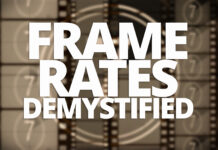With any camera set up, it’s important to get it right. However, when you add multiple cameras into the mix, things can get a little hectic. In this article, we will help you determine what things you need to be checking in your multicamera setup before you start recording.
Now, not only do you have to check just one camera, you need to check multiple cameras. Checking every single camera you use is very important because if something goes unchecked then something goes wrong. Professional videographers can’t afford to have something go wrong when their clients are paying them to deliver polished content.
Checking all your cameras you’re using in any shoot is key. Here are the six things you should be checking in your multicamera setups:
1. Check camera settings
First and foremost, check all your cameras’ settings. Look for settings like frame rate and resolution. Depending on the cameras you’re using, the frame rates offered can vary. Here is a quick breakdown for the kinds of uses each frame rate setting works best for:
- 24 fps: HD video
- 25 fps: PAL, HD video
- 30 fps: Live tv broadcasts, HD video
- 60 fps: HD video, 4K video
- 120 fps: Slow-motion video
When you increase the frame rate and resolution, your files are going to get bigger. Keep that in mind. Typically, 24 fps or 30 fps HD video provides a decent output with a reasonable file size.
Also, consider using different frame rates on different cameras in your multicamera setup if it fits with a shoot. For instance, if you’re filming a skater perform a trick, you can have one camera set to an average frame rate and another at 120 fps to get a slow-mo shot of the trick. Don’t do this, however, if you plan to edit your footage in a syncronized multi-cam timeline as this can create sync issues.
2. Always check the camera’s connection
For your cameras to work, you need to make sure that every camera has a stable connection. Always check for loose connections with all the cameras you’re using. If anything comes loose, it could be disastrous. For instance, if you’re live streaming on Twitch and you have loose connections, it can ruin your entire live stream. That’s lost viewership and money in the time it takes you to fix the connection.
3. Check recording media
Another thing you need to check is the storage space you have available for all the cameras you’re using. Always bring extra memory cards to make sure you have enough storage space to cover the duration of the shoot for all cameras involved.
4. Take a look at the audio

The audio of your video is the most important aspect. You need good audio for people to understand what people are saying. It’s also hard and a huge time waster to repair bad audio in post-production. It’s better to make sure all your mics are in check and sound good in your multicamera setups — and any setup you do. Also factor in where the audio is being recorded. The set up will look different depending on if you’re shooting in a studio or shooting in a busy park.
5. Make sure the cameras are supported
You don’t want to have to reposition a fallen camera during a shoot. Ensure that all your cameras are stable where you put them. Make sure that they are unlikely to fall or come loose when you are shooting. If you want to see a few of our recommended camera tripods, check out our Buyer’s Guide.
6. Check your team’s communication system
You can have all the 5 previous things checked, but if your team isn’t on the same page, a project still can crumble. Meet with your team before a shoot and decide how you all will communicate. That way, if something does go wrong, camera operators can communicate with each other in a pinch.

Always check these six things before a multicamera shoot. They will save you from ruining your live stream or messing up a client’s shoot. Check these six things before your multicamera shoots and you’ll be ready for whatever is thrown your way.
Image courtesy: Lynda